







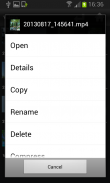


File Selector/Explorer

คำอธิบายของFile Selector/Explorer
FS (File Selector) has two main functions:
1) when you start from the main screen, which acts as a normal file browser.
2) when you start from another application, in this case acts as a file selector that allows the user to select any type and number of files.
It is useful so that other applications can avoid the need to build a utility for selection of images, videos or any other files.
It has the usual functions of a file explorer:
Open, Share, Search, Show Details, Copy, Move, Rename, Zip, Unzip, Sort by, View By, Create new file or folder, etc..
It also allows application management, creating shortcuts to folders and of course the multi-selection.
Note: This version is not designed for tablets, is being used the default compatibility mode. Soon we will create a design for tablets.
Thank you for trusting us.
</div> <div jsname="WJz9Hc" style="display:none">FS (เลือกแฟ้ม) มีสองหน้าที่หลัก
1) เมื่อคุณเริ่มต้นจากหน้าจอหลักซึ่งทำหน้าที่เป็นเบราเซอร์ไฟล์ปกติ
2) เมื่อคุณเริ่มต้นจากโปรแกรมประยุกต์อื่นในกรณีนี้ทำหน้าที่เป็นตัวเลือกไฟล์ที่ช่วยให้ผู้ใช้สามารถเลือกประเภทและจำนวนของไฟล์
มันเป็นประโยชน์เพื่อให้โปรแกรมอื่น ๆ สามารถหลีกเลี่ยงความจำเป็นในการสร้างสาธารณูปโภคสำหรับการเลือกรูปภาพ, วิดีโอหรือไฟล์อื่น ๆ
มันมีฟังก์ชั่นปกติของ File Explorer:
เปิดหุ้น, การค้นหา, แสดงรายละเอียดคัดลอกย้ายเปลี่ยนชื่อ, รหัสไปรษณีย์, Unzip เรียงลำดับโดยดูโดยสร้างไฟล์ใหม่หรือโฟลเดอร์ ฯลฯ ..
นอกจากนี้ยังช่วยให้การจัดการโปรแกรมการสร้างทางลัดไปยังโฟลเดอร์และแน่นอนหลายตัวเลือก
หมายเหตุ: รุ่นนี้ไม่ได้ออกแบบมาสำหรับแท็บเล็ตจะถูกใช้ในโหมดที่เข้ากันเป็นค่าเริ่มต้น เร็ว ๆ นี้เราจะสร้างการออกแบบแท็บเล็ต
ขอขอบคุณสำหรับความไว้วางใจเรา</div> <div class="show-more-end">




























